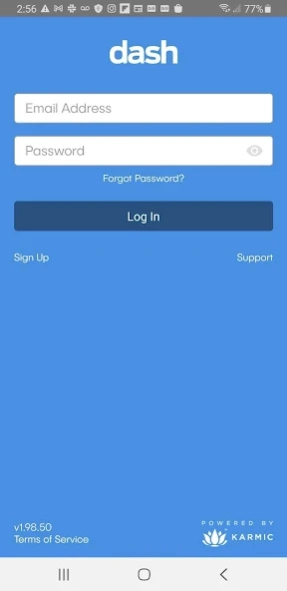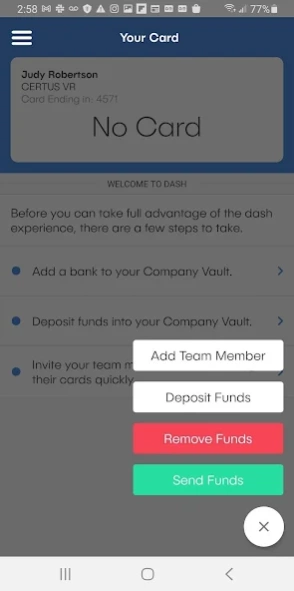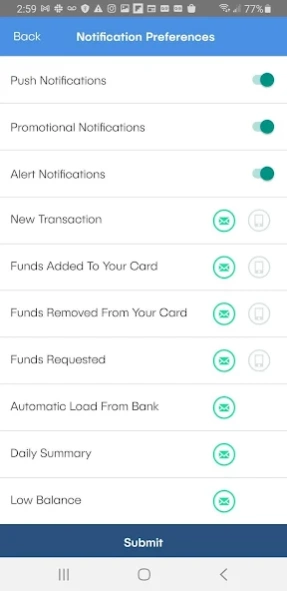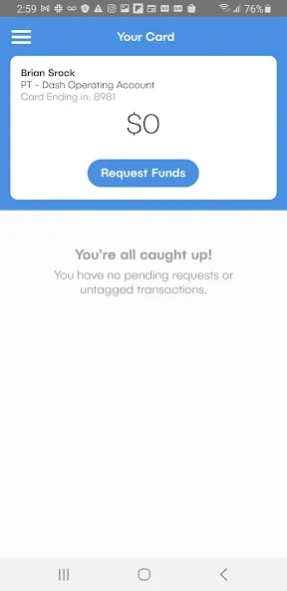dash 31.2.2
Continue to app
Free Version
Publisher Description
dash - Send money, set allowances, order cards for employees, and track spending.
Give your employees the power to access funds when they need them while keeping your company's finances under control.
"The Future of Expense Management" - VentureBeat
"I can stay agile with relationship building and please my finance team at the same time."
- Jeremy Malander, Head of Customer Success at 1-Page
“Best Mobile App” - Paybefore Awards 2016
Speed
- Transfer funds to any employee’s card in real time
- Fill out expense reports in less than sixty seconds
- Order new cards from the app
Security
- Suspend cards directly from the app
- Optionally send funds to cards only as they’re needed
- Allocate monthly allowances per employee
Insights
- See an overview of company spend on employee cards
- Browse through transaction history to see the who, when, where, and what of every transaction
- Get notified of company spending in real time
About dash
dash is a free app for Android published in the Accounting & Finance list of apps, part of Business.
The company that develops dash is Prepaid Technologies Company Inc.. The latest version released by its developer is 31.2.2.
To install dash on your Android device, just click the green Continue To App button above to start the installation process. The app is listed on our website since 2023-12-04 and was downloaded 5 times. We have already checked if the download link is safe, however for your own protection we recommend that you scan the downloaded app with your antivirus. Your antivirus may detect the dash as malware as malware if the download link to io.getdash.ion is broken.
How to install dash on your Android device:
- Click on the Continue To App button on our website. This will redirect you to Google Play.
- Once the dash is shown in the Google Play listing of your Android device, you can start its download and installation. Tap on the Install button located below the search bar and to the right of the app icon.
- A pop-up window with the permissions required by dash will be shown. Click on Accept to continue the process.
- dash will be downloaded onto your device, displaying a progress. Once the download completes, the installation will start and you'll get a notification after the installation is finished.